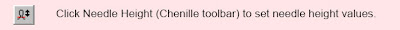
The needle height controls the height of the loop formed by the Chenille machine when it is sewing a Moss stitch, and the width of the Chain stitch.
Some machines allow needle height control only at the machine. The Melco Chenille machine uses 26 different needle height positions, which are designated A through Z. Height A is the lowest - 0.0100’, Z is the highest - 0.3225’. Each successive letter is 0.0125’ higher than the preceding letter. The actual needle height measurement is a distance from upper surface of the needle plate to the inside of the needle hook.
You can insert Needle Height functions and select the positions during digitizing. The Melco tape file format has specific codes assigned to each needle height position.
To adjust needle height values
1. Click Needle Height.
The Needle Height dialog opens
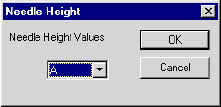
2. Select a needle height value from the list.
3. Click OK.
Note : While stitching a design, the Melco Chenille machine will automatically change the needle height according to your selection. To use the needle heights selected in the design, select the Explicit checkbox in the Machine Format Values dialog.









