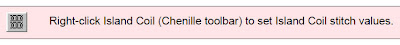
You can set the values for coil width. It is set as a percentage of the coil spacing value. The smaller the value, the tighter the coils.
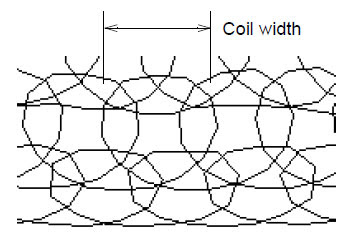
To set Island Coil width
1. Right-click the Island Coil icon.
The Object Properties dialog opens.
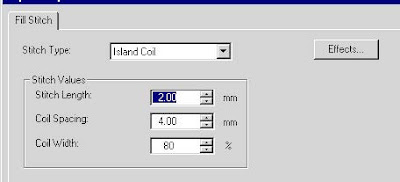
2. Enter Fill Stitch values for:
Coil Width: This sets the width of each coil.
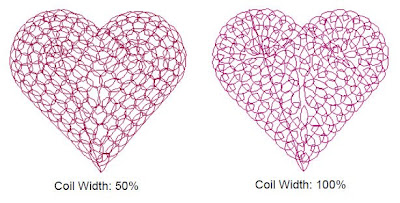
3. Click OK.









