needle height setting.
If you intend to use loops of various height, adjust the needle height rather than the stitch length. Even though the stitch length affects the loop height, it is easier and more accurate to adjust the needle height. See Selecting explicit needle height for details.
To adjust offset stitch length
1. Select the Compound Chenille object.
2. Right-click the Compound Chenille icon.
The Effects > Compound Chenille tab opens
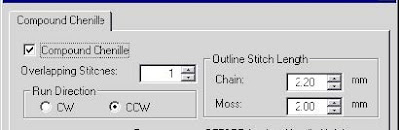
3. In the Outline Stitch Length panel, enter the stitch length for Moss or Chain offsets.
4. Click OK.









