2. Right-click the Compound Chenille icon.
The Effects > Compound Chenille tab opens
3. Select the Compound Chenille checkbox.
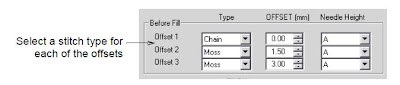
4. Decide how many offset boundaries to generate before the shape is filled. Select a stitch type for each of the offsets, Offset 1, 2 and 3 from the dropdown lists.
The first offset is usually stitched with Chain and the others with Moss.
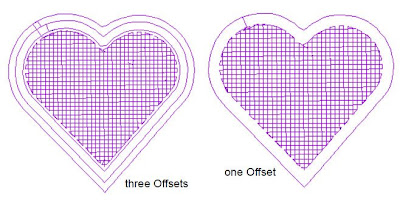
5. For each of the offsets, select an offset distance.
6. For each of the offsets, select a needle height for each of the offsets.
7. Click OK.









