To adjust Straight stitch length
1. Select the object.
2. Right-click Straight.
The Object Properties dialog opens.
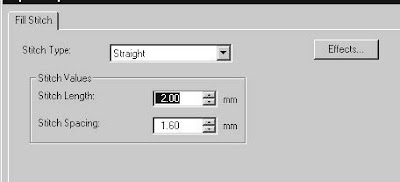
3. Adjust stitch settings in the Stitch Values panel:
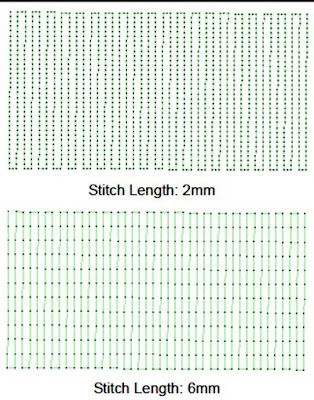
4. Click OK.
Note The Smart Corners effect can be used with Straight stitch for Input C objects. See Smart Corners in the Wilcom ES User Manual for further details.









