To adjust Perpendicular Fill stitch spacing
1. Select the Complex Fill object.
2. Right-click Perpendicular Fill.
The Object Properties dialog opens.
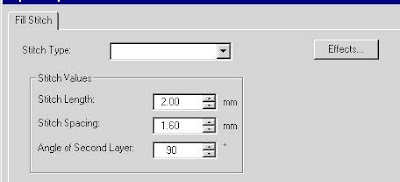
3. Enter Fill Stitch values for: Stitch Spacing: This sets the spacing between each row.
4. Click OK.









