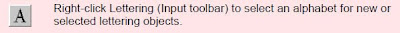
Wilcom ES Chenille provides an chenille alphabet range suitable for many applications. Select from the supplied alphabets, create your own, or convert TrueType fonts. See also Custom Alphabets in the Online Manual.
To select an alphabet
1. Right-click the Lettering icon.
The Object Properties - Lettering dialog opens.

2. Select an alphabet from the Alphabet list.
A sample character of the chosen alphabet appears in the preview window. For samples of the complete selection of standard alphabets, see Standard Alphabets in the Online Manual.
Tip : Consider letter size before you change alphabets. Some alphabets look best in a smaller size. Others can be stitched at a larger size.
3. Click OK.
The lettering alphabet is set.
Tip : The same options are available in the floating Lettering Toolbox.









