This extra frame movement compensates for the borer offset. Some machines automatically adjust for this offset when a Borer In function is encountered. These machines should have an offset value of 0. Similarly, if you are using a boring needle (instead of a knife), you do not need an offset value.
To set borer functions
1. Access the Machine Format Values dialog.
Note : Only fields relevant to the selected machine format will appear.
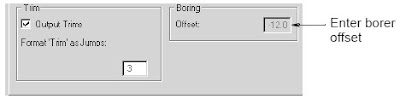
2. In the Standard tab, enter the required borer offset in the Offset field.
! If your machine automatically enters an offset when a Borer In function is encountered, enter an offset of 0 mm.
! If your machine requires an offset value, enter an offset of 12.0 mm.
3. Click Save.
4. Click OK.









