Warning : Only change Advanced values if you are familiar with the codes used by your embroidery machine.
Setting the color change sequence
Some machines cannot interpret Color Change commands unless they form part of a ‘color change sequence’ made up of Empty Jumps and Empty Stitches before and after each Color Change command. Check the requirements of your machine to determine whether you need to enter color change sequence values.
In the Advanced tab, the Color Change Sequence panel reads from top to bottom, in the order the codes appear in the sequence. The first two fields show the number of Empty Stitches and Empty Jumps to insert before the Color Change command. The other fields show the Empty Jumps and Empty Stitches to insert after the command.

To set the color change sequence
1. Access the Machine Format Values dialog.
Note : Only fields relevant to the selected machine format will appear.
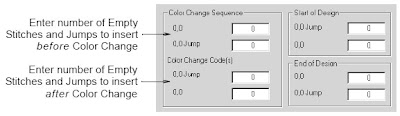
2. Click the Advanced tab and enter the Color Change sequence.
! In the first 0:0 field, enter the number of Empty Stitches to insert before the Color Change.
! In the first 0:0 Jump field, enter the number of Empty Jumps to insert before the Color Change.
! In the second 0:0 Jump field, enter the number of Empty Jumps to insert after the Color Change.
! In the second 0:0 field, enter the number of Empty Stitches to insert after the Color Change.
3. Click Save.
4. Click OK.









