With some machine formats you can specify how to format and interpret trim commands. Some machines understand specific trim codes. Other machines interpret multiple jumps as a trim command. Machines without an automatic trimmer may not know how to interpret trim commands, and may even shift the design when a trim code is encountered.
For these machines you need to deselect the Output Trims checkbox so that trim functions are ignored when the design is stitched.
To set trim functions
1. Access the Machine Format Values dialog.
Note : Only fields relevant to the selected machine format will appear.
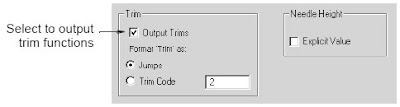
2. In the Standard tab, select the Output Trims checkbox to include trim functions when outputting to the selected machine format.
Note : If you deselect the Output Trims checkbox, the trim functions are not removed from the design but simply ignored for the selected machine format.
3. Specify the trim function format to use:
! Jumps: for machines that interpret multiple jumps as trims. You also need to enter the required number of jumps.
! Code: for machines that use specific trim codes.
4. Click Save.
5. Click OK.









