The Chenille Shortcut Angle avoids sharp changes in stitch direction during Chenille stitch generation. This filter operates only on Chenille stitch types and has no effect on lockstitch stitch types. Wilcom ES Chenille automatically applies the shortcut angle to all cover stitches inside an object.
However connections between travel stitches and offsets and fills are not always checked. Also, the shortcut is not applied to connecting stitches and jumps between objects.
Tip : A design checker is provided to identify Chenille Shortcut Angle violations. The design checker is activated by hot key Ctrl + K. The stitch cursor will jump to the first stitch which violates the Chenille shortcut angle. You must correct this problem by stitch editing. Press the hot key combination again for the software to detect any problems further into the design.
Note : Jumps in Chenille stitching after changing shortcut angle or minimum stitch value are no longer present.
To adjust shortcut angle values
1. Access the Machine Format Values dialog.
Note : Only fields relevant to the selected machine format will appear.
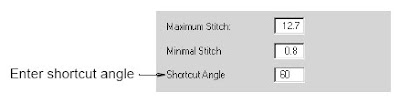
2. Enter Shortcut Angle value.
3. Click Save.
4. Click OK.









