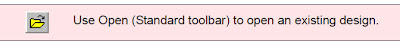
Chenille designs cannot be distinguished from normal embroidery designs automatically. The system maintains the previous setting, so it is not necessary to select the machine format in the Decoding Options dialog, if you want to read an embroidery file with the same machine format as the previous design.
To read a Chenille design
1. Open a design: Select File > Embroidery Disk > Open to open an embroidery disk. Select File > Open for a DOS formatted disk.
2. The Open dialog opens.
3. Select a file type. Use the table to select a format.
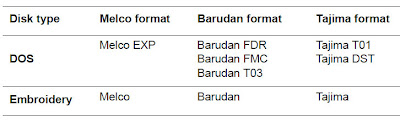
Note In Tajima TMCE-600 all Chenille functions stops are interpreted as color change.
4. Click Options. The Decoding Options dialog opens.
5. Select the appropriate chenille machine from the Machine Type list.
6. Click OK.












