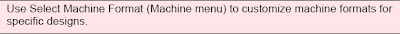
You can create a custom machine format for use with the current design. Use this feature if you need to modify machine format values for a design without changing the original format. The custom format appears in the selection list.
Note : The custom format is based on the selected machine format for the design. If you want to base it on a different machine format, select it from the Select Machine Format dialog.
To customize machine formats for specific designs
1. Select Machine > Machine Format Values.
The Machine Format Values > Standard tab opens.

2. Adjust the machine format settings as required.
3. Click the Advanced tab and adjust the settings as required.
Note : You cannot change the Name or Comment fields. The custom machine format is automatically named using the original machine format and design name — e.g. Melco - Design1.
4. Click OK.
A new machine format is created for the design. It appears in the Select Machine Format dialog and is saved with the design.









