Note : You should only modify the standard formats if you no longer require
the original values.
To modify standard machine formats
1. From the Select Machine Format dialog, select a machine format to modify.
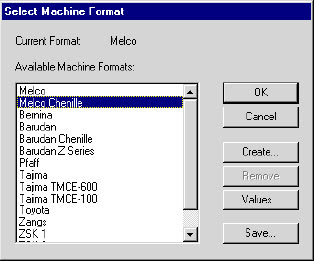
2. Click Values.
The Machine Format Values > Standard tab opens.
3. Adjust the machine format settings as required.
4. Click the Advanced tab and adjust the settings as required.
5. Click Save.
6. Click OK.









