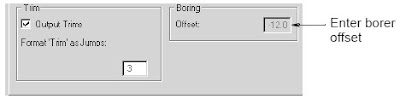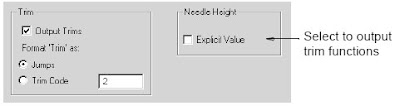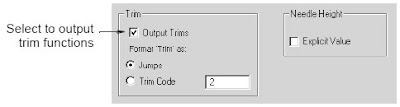Wilcom ES Chenille supports Tajima, both the old TMCE-100 and new TMCE-600 models, Barudan and Melco Chenille machines.As with lockstitch designs, Wilcom ES Chenille stores all the information about a design in the EMB no matter to which machine the design is output making it easy to write designs in different formats.Tajima...